Everyone wants to make more money on their YouTube videos. Don’t they? Well, at least a little bit! And the great thing is that you can. You can have subscribers and fans help support your channel by learning to enable Fan Funding on your YouTube channel.
Creators are able to use services like Kickstarter, Indiegogo, and Patrion to raise some money. And YouTube has added another option for you where fans are able to contribute $1 dollar or as high as $500 dollars to support your channel at any time and for any reason.
I have all the information on how to enable the Tip Jar on your YouTube account, and I am going to show you how powerful it can be to raise money.
To activate Fan Funding Tip Jar, first you need to mouse up to the upper right-hand corner, click on the avatar icon, and mouse down to Creator Studio where this will launch your dashboard. Click on the left-hand side on Channel. This is going to give you your features with a couple of things that you need to check:
- Make Sure You Are Partner Verified
- Be in Good Standing from the Community Guidelines as well as Copyright Rules
- Be Set Up With Monetization Privileges and Other Specifications
Once you have made certain that these 3 things are in order, mouse down to Fan Funding and click the Enable button. This will open up the Agreement where you will have to enter your information like name etc. When this has been completed, click on the Accept button and it will take you to this specific account where you will attach Google Wallet Merchant Account. If you have done that, you are ready to use the account. If you don’t have that, you will need to create a new one, and to do that all you need to do is click the Blue button that says, Yes, Use This Account and it is done.
Scroll down to the bottom and Agree to the terms of service and click on the Signup button. You will be prompted to fill in the Fan Funding feature here. What this will do is either put a greeting here‒ like a little pop-up annotation that shows in the video, or you can actually add your own custom text.
Now, it will say, Support This Channel and Help Make Great Content, or add your own custom fill. But you must do it in 50 characters or less. If you choose default, it will fill in the message for you. Or you come down to the custom video. This is what I would do all the time and you can actually reward your fans and be really creative by adding some really great content for them.
Select the video, hit Save and then it adds that. You want to make sure that it is actually an unlisted video so people can’t find it in search. And then, at the very end, all you need to do is come over to the right-hand side and hit Save. If you go back to your home page, you’re able to see over here in the right-hand corner that there is a new little section here that says Support this Channel. You have a little support button, if they click on that now they can give either $1 dollar or $5 dollars, even up to $500 dollars as a tip. They will click Next and it takes them to the Merchant Account without even leaving your page.
Now, if we want it on a specific video, you can actually do that as well. You go to the Avatar Icon, click on Creator Studio, and then to Video Manager. You will select a video that you want. Click on Edit, and you have a new section called Interactivity. Click on that and you can add some new interactivity which gives you Fan Funding, Fundraising, or Merchandise. If you click on Fan Funding just as an example, go ahead and hit publish and then adjust that so it shows up at :24. When you are done, come back to the video and you are able to see that this little icon works on mobile, too. It will say, “Hey… support (your name) with this amount.” This actually pays you more outside of AdSense. This account also needs to be in good standing and have an active AdSense account associated with it before you can enable this Fan Funding. And if you’re a member of another MCN, your network needs to sign an agreement with YouTube.
Personally, I think this is a great way to raise money from the people that really love your videos. And even if it is just a small amount, every little bit counts.
Watch the Video Below:
Enjoy this video?
Please subscribe to Derral Eves' YouTube channel
How to Enable Fan Funding on Your YouTube Channel – Tip Jar — YouTube has made it easier to make money with your YouTube videos by using Fan Funding. Link Your Kickstarter and Patreon accounts with your fan funding.
Share this Video:
Get More Great Tips – Subscribe ➜ http://goo.gl/dWNo9H
My Favorite YouTube Tool TubeBuddy
Download TubeBuddy Free Today! ➜ http://goo.gl/PrGfLe
http://www.derraleves.com
How to become a YouTube Partner:
Link to join Beta
https://docs.google.com/forms/d/1KdfZYF8sCwR-uRjMThpL0xXLXJUeZLwpecQD_mspvzk/viewform
Derral Eves is an expert in social media marketing, mobile marketing, internet marketing, and video marketing.
Get More Great Tips – Subscribe ➜ http://goo.gl/dWNo9H
My Favorite YouTube Tool TubeBuddy
Download TubeBuddy Free Today! ➜ http://goo.gl/PrGfLe
SCHEDULE
Tuesdays:
Facebook Training
Google+ Training
Thursdays:
YouTube Training
Monthly:
Advanced YouTube Training
Hangouts
http://www.youtube.com/playlist?list=PLVODYj2uxE87871T2EDrdFN97mr8aqXn6
Other Great Resources
YouTube UnderGround Google Community
https://plus.google.com/u/0/communities/109376263173784183345
Ask me A Question
http://derraleves.com
Follow me
https://plus.google.com/101908858972679314079/posts
http://www.facebook.com/DerralE
https://twitter.com/derraleves
http://www.linkedin.com/in/derraleves
How to add Fan Funding


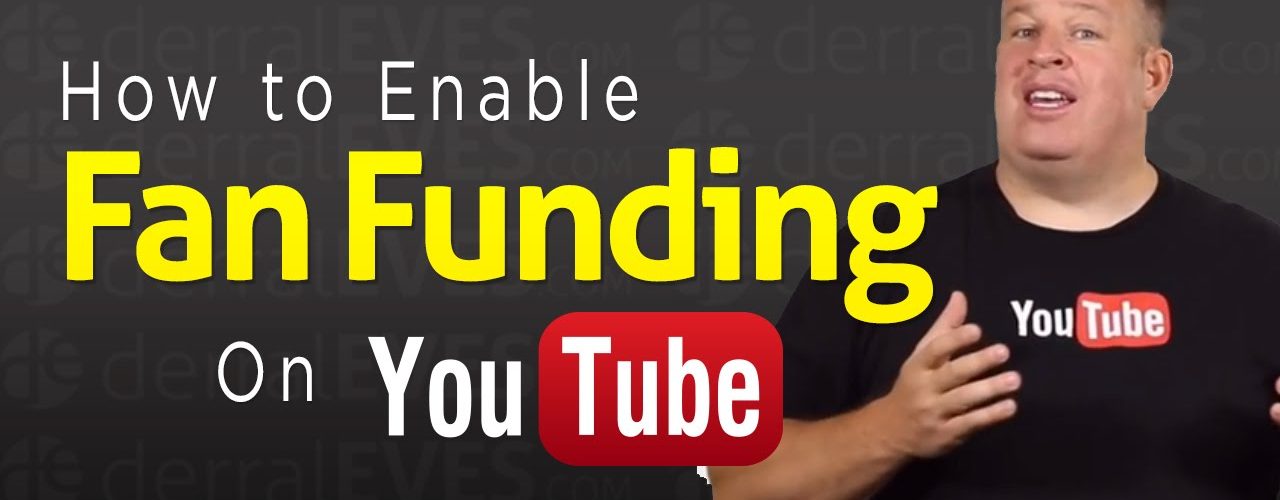








Have something to add?